Human Resources
Career Opportunities (Current Employees)
- Login to OKTA.
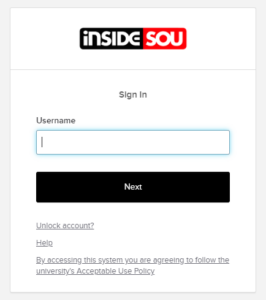
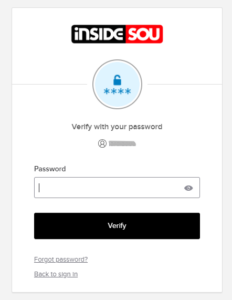
Within OKTA, access the Workday Production application.

3. In Workday, navigate to the upper left to click on Menu (Global Navigation) and select the Jobs Hub application.

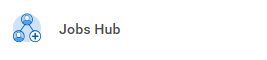
If this application is not available, click the + All Apps icon, and in the search box, type Jobs Hub to add this as a Menu option.
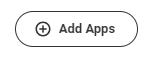
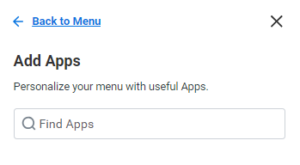
4. All job postings are shown by default, and results may be narrowed by selecting the filter options available on the left.
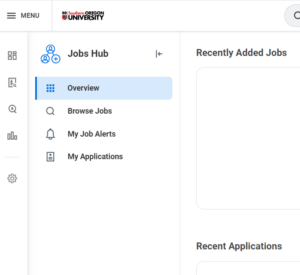
5. Click on a posting to view it. A posting will include the job description, qualifications, and more.
6. Click the Apply button to complete the application, attach a resume/cover letter, answer respective questionnaires, and Submit when done. Job history and other information will automatically be pulled from the employee’s profile to expedite the application process. (Note: If information is missing or outdated, navigate to the upper right and click on the Profile icon to update personal data accordingly.)

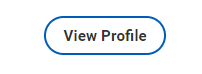
![]()
![]()
7. Frequently returning to the Job Hubs application allows employees to view My Applications, as well as personally set My Job Alerts.
Contact HR
Churchill Hall 159
1250 Siskiyou Boulevard
Ashland, OR 97520
Email: hrs@sou.edu
Phone: (541) 552-8553
Fax: (541) 552-8508
Hours: Monday-Friday, 8:00 a.m. – 5:00 p.m. [excluding university holidays]
Request an Appointment
