Human Resources

Forms to Complete, Leaves, & Former Employee Access
Initiating a Resignation Notification in Workday
- Log into OKTA.
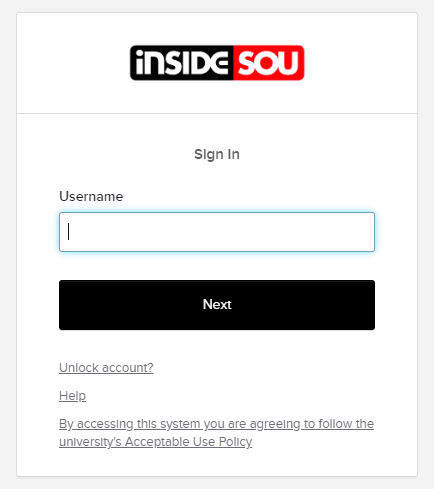
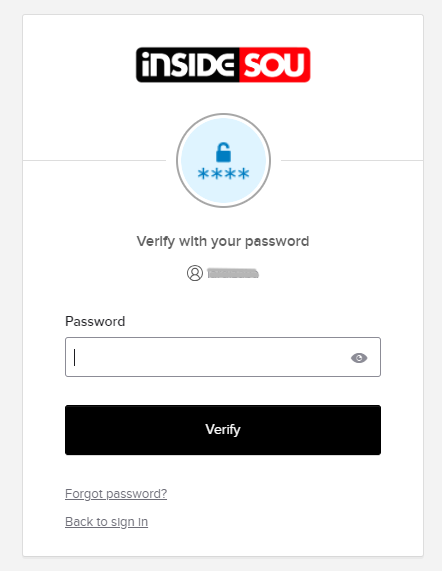
- Within OKTA, access the Workday Production Application.

- In Workday, Access your Worker Profile
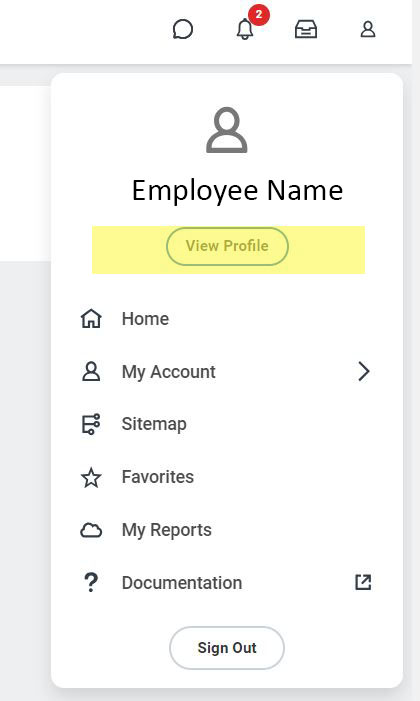
- Next, take Action to Change Job and prompt the Resignation notification process.
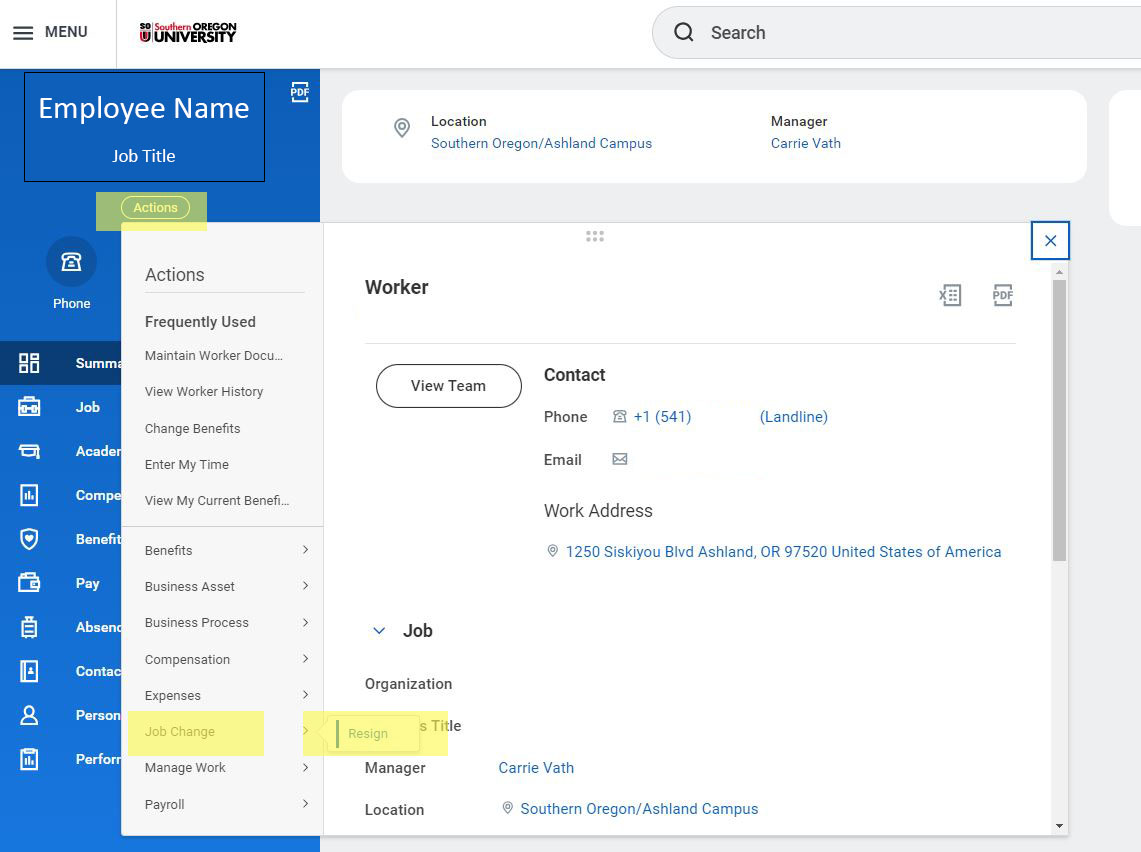
- 5. You will then be prompted to fill out a few fields.
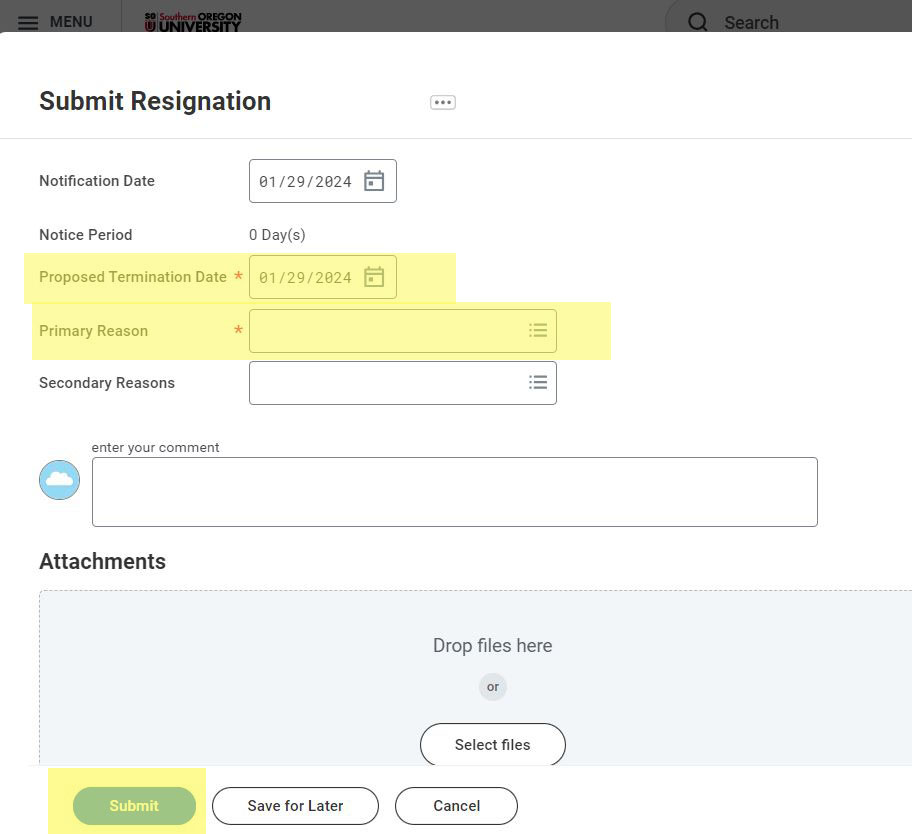
- When finished, both you and your supervisor will receive a Workday notification similar to the following:
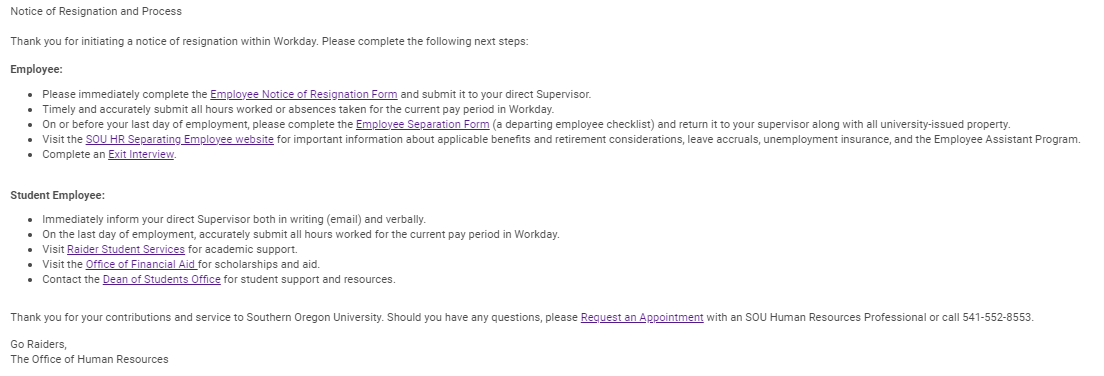
Required Forms for Separation
- Resignation/Transfer Form, to be submitted at the time of resignation
- Employee Separation Form, to be submitted to HR on the last day physically on campus, include final leave or timesheet
Final checks are issued within a week of separation, or by normal payday, whichever comes first, unless otherwise stated. Paper checks are picked up at Payroll Services (Churchill Hall – Room 143, 1250 Siskiyou Boulevard, Ashland) and ID is required.
Leave Accruals/Faculty Under or Overload
Vacation Leave
In accordance with the SOU Paid and Unpaid Leave for Unclassified Employees Policy, an eligible unclassified administrator will receive a maximum payout of unused vacation leave upon separation of up to 180 hours.
In accordance with the SEIU CBA Article 43, an eligible classified employee who has completed their trial service period will be paid out unused vacation leave upon separation of up to 250 hours.
Academic Year faculty positions do not earn vacation leave.
Earned Compensatory Time Off
Non-exempt employees (both unclassified administrators and classified employees) will be paid out any unused earned compensatory time off (CTO) upon separation. In accordance with the SEIU CBA Article 25, classified employees may not accrue more than one hundred twenty (120) hours of compensatory time off.
Sick Leave
In accordance with OAR 839-007 and ORS 653.601-653.661, sick leave is considered a wage replacement and not earned wages. Therefore, unused sick leave is not paid out at the time of separation.
In accordance with PERS or respective new employer policy, SOU employees who are hired at another institution within the former Oregon University System or to a State agency within two years of separation shall have unused sick leave credits restored.
Oregon Public Universities (OPU) Benefits/Accrual Verification Form
SOU employees who are hired at another Oregon Public University may be eligible to transfer prior state service credit, leave balances, health insurance, and/or PERS/ORP retirement information. The timely coordination of the Oregon Public Universities (OPU) Benefits/Accrual Verification Form will need to occur. Please contact SOU Human Resources for assistance at hrs@sou.edu or 541-552-8553.
Faculty Under/Overload
In accordance with the APSOU CBA Article 19, when a faculty member ends employment at SOU for any reason – their workload under/overload bank balance must be reconciled to 0, using the overload compensation rate (OCR). If the faculty member ends with a positive balance, they will be paid out at the OCR rate. If the faculty member ends with a negative balance, they will be charged this amount at the OCR rate. Any faculty under/overloading will be settled upon separation.
Former Employee Access to Electronic W-2
Please review the information linked here for instructions on accessing your electronic W-2 form.
Health & Retirement
Benefit Considerations
Transfering Employees
Employees transferring to another position at SOU should evaluate their health benefit options. Coverage will be continuous if the employee is transferring to another benefits-eligible position (disability not available for part-time employees). Employees transferring to non-benefits-eligible positions may become ineligible for PEBB benefits coverage, and should proceed to the information below for separating employees. Benefits-eligible employees transferring to non-benefits eligible positions who have been employed for at least a year and were full-time, may be eligible to continue PEBB coverage due to the Affordable Care Act (ACA). Details about the ACA can be found on the SOU Affordable Care Act webpage, and eligibility can be confirmed with the SOU Benefits Officer.
Separating Employees
If the employee has at least 80 hours of paid work in their final check, benefit premiums will be automatically taken, which will allow coverage through the end of the following month. If the employee has less than 80 hours of work in their final check, benefits will then terminate at the end of the month in which the employee has resigned. Some optional benefits are portable, meaning you can continue to pay for the benefit by working with the subscribing company. Detailed information can be found in the PEBB Plan Summary.
- Optional Life Insurance (including $10k guaranteed issue life insurance included in Core benefits): If your employment ends, you may be eligible to continue your Optional Life coverage. You must apply and pay premiums within 30 days after SOU group coverage ends or is reduced, by contacting The Standard, 1-800-842-1707, Policy number 606814-D, and the policyholder is ‘The State of Oregon by and through its Public Employees’ Benefit Board.
- Dependent Life Insurance: This insurance of $5,000 guarantee issue coverage to dependents and is not portable or convertible and will terminate on the last day of coverage.
- Short and Long-Term Disability Insurance: Disability insurance is not portable or convertible and will terminate on the last day of coverage.
- Accidental Death & Dismemberment Insurance: AD&D insurance is not portable or convertible and will terminate on the last day of coverage.
- Health and Dependent Care Flexible Spending Accounts (FSAs): FSAs will stop at the end of the month in which you terminate employment. The money contributed will remain in the FSA account and can be used to cover qualified expenses, which must have been incurred while working in a qualified position (exception for dependent care FSA, where reimbursement for expenses can be incurred in the month following the end of participation). FSAs may be continued after separation through COBRA. The right to elect to continue an FSA ends 90 days from the date coverage terminates. Continuation of coverage will not extend past the current plan year. If electing to continue with COBRA through the end of the calendar year, FSA will then be paid on a post-tax basis.
- Long-Term Care: If your group long-term care coverage ends, for reasons other than your choice to have premium payments stopped for your coverage, you may elect converted coverage. This means that the coverage you had under this plan can continue on a direct-billed basis. An election for converted coverage must be made within 60 days of the date the group coverage would otherwise end. Any premium that applies must be paid directly to UNUM by you for any converted coverage to be continued. UNUM can be reached at 1-800-227-4165 or at the UNUM website, certificate number 025858, with Oregon Public Employees’ Benefit Board as the policyholder.
If separation is not due to retirement, employees may look to the following programs to continue health coverage; other programs may be available.
- COBRA (Consolidated Omnibus Budget Reconciliation Act), a federal law that allows the employee to pay out-of-pocket for the same PEBB medical, dental, and vision currently available at SOU. Optional benefits are not continued through COBRA, though some are portable, as described above. More information about COBRA can be found on HR’s COBRA webpage.
- The Health Exchange Insurance Marketplace is available to those who do not have employer-sponsored health insurance. The Health Exchange has plan options that you can choose from to meet your and your family’s needs. Depending on income, health insurance may be available at a reduced cost or even for free. Oregon residents can look to the Oregon Health Exchange for details, and non-Oregon residents can look to the federal government’s Healthcare.Gov webpage for details.
If separation is due to retirement, employees will need to take action to continue health coverage or to enroll in new program(s). Below are helpful programs that may be available to you:
- PERS Health Insurance Program (PHIP) is available to eligible PERS retirees and their dependents. New PERS retirees and their eligible dependents must enroll with PHIP within 90 days of their PERS effective retirement date. PHIP offers plans that will bridge the gap to Medicare and plans that can act as supplement plans once enrolled in Medicare. For more details, review the PERSHealth.com website or contact PHIP directly.
- PEBB Retiree Health Insurance is available to PEBB members and their eligible dependents if the employee is retiring and under age 65, as this program is designed to bridge the gap to Medicare. The medical, dental, and vision plans available are the same as the active PEBB member plans. The PEBB Retiree Health Insurance Fact Sheet is helpful in understanding the program, and more detailed information can be found on the PEBB webpage for Coverage for Non-Employee Groups Coverage for Non-Employee Groups
- Medicare is intended to provide healthcare coverage for those who are age 65 or older. Oregonians who need assistance with Medicare enrollment can look to a program through the State of Oregon called SHIBA (Senior Health Insurance Benefits Assistance), a free service with experts who can educate and assist you with Medicare. More details can be found on the State of Oregon’s SHIBA website.
Benefit Contacts
- Nicole Blodget, Benefits Officer, phone: 541-552-8553, email: blodgettn@sou.edu
- PEBB, Plans Administrators, phone: 503-373-1102, email: pebb.benefits@odhsoha.oregon.gov
- Medical, Dental, and Vision Contact List
- The Standard, Life and Disability Benefits administrator, phone: 1-800-842-1707
- UNUM, Long Term Care administrator, phone: 1-800-227-4165
Retirement Considerations
Qualified employees will have a state-mandatory retirement account through PERS or the ORP. Any employee may also elect a retirement plan through the Tax-Deferred Investment 403(b) (TDI 403(b)) or Oregon Savings Growth Plan 457 (OSGP 457). If separating from SOU because you are retiring, please work with the Benefits Officer to ensure all necessary items are attended to. The SOU Retirement website has many helpful resources that may be considered, including the Retiree Checklist. If separating not due to a retirement and if vested (takes five years), accounts can remain intact, accruing interest until the employee reaches retirement age or withdrawals the account (withdrawals do void membership and cannot be undone).
- State Mandatory Programs:
- Public Employees Retirement System (PERS): If you are enrolled in PERS, you are either in Tier 1, Tier 2, or OPSRP (Oregon Public Service Retirement Program). PERS accounts take five years to vest and are available to members upon reaching normal retirement age or working 30 years of service. Choosing to take funds out of PERS is considered a complete account withdrawal and can only be done while not working for any PERS employer for at least 30 consecutive days. If PERS has been withdrawn from and an employee is eligible in the future, they will lose prior years of service and vesting and will begin again as a new member. Visit the PERS website for information about withdrawals or call 1-888-320-7377.
- Optional Retirement Program (ORP): If enrolled with the ORP (unclassified employees only), as opposed to PERS, members are either with TIAA-CREF or Fidelity (Valic available to members enrolled prior to 2013). ORP accounts are available to members once no longer working for a PERS/ORP-eligible employer.
- TIAA-CREF can be reached at 1-888-842-2888 or by visiting their website.
- Fidelity can be reached at 1-800-343-0860 or by visiting their website.
- Valic can be reached at 1-866-238-4896 or by visiting their website.
- Employee Elected TDI 403(b) or OSGP 457 Programs:
- Tax-Deferred Investment 403(b) (TDI 403(b)): If enrolled in the TDI 403(b) plan, employees will have access to their funds once no longer working for SOU. Employees elect to enroll in either TIAA-CREF or Fidelity, retirement investment companies that manage their funds, with which the employee works directly with after separating from SOU.
- TIAA-CREF can be reached at 1-888-842-2888 or by visiting their website
- Fidelity can be reached at 1-800-343-0860 or by visiting their website.
- Oregon Savings Growth Plan 457 (OSGP 457): If enrolled in the OSGP 457, employees have access to funds once no longer working for SOU. OSGP 457 is managed by the State of Oregon, with whom the employee works directly with after separating from SOU.
- OSGP 457 can be reached at 1-888-320-7377 or by visiting their website.
- Tax-Deferred Investment 403(b) (TDI 403(b)): If enrolled in the TDI 403(b) plan, employees will have access to their funds once no longer working for SOU. Employees elect to enroll in either TIAA-CREF or Fidelity, retirement investment companies that manage their funds, with which the employee works directly with after separating from SOU.
Retirement Contacts
- Nicole Blodget, Benefits Officer, phone: 541-552-8553, email: blodgettn@sou.edu
- PERS 1-888-320-7377
- TIAA-CREF 1-888-842-2888
- Fidelity 1-800-343-0860
- Corebridge (Voya/Valic/AIG new program name) 1-866-238-4896
- OSGP 457 1-888-320-7377
Resources for Displaced Workers
Oregon Unemployment Insurance - UI
Unemployment Insurance (UI) benefits may replace part of your lost income. To file a UI claim, you can use the Oregon UI Online Claim System and select ‘File Your New Claim’ OR by phone at 1-877-File-4-UI (1-877-345-3484). Before you file your claim, be sure you have the following:
- Your name, Social Security number, birth date, and contact information.
- Your complete work history for the past 18 months including:
- employer name(s)
- address(es)
- phone number(s)
- start and end dates of employment for each employer
- Your bank account and routing number, if you want to sign up for direct deposit.
After you file your claim, you will get a confirmation email from Oregon UI. It may take up to four weeks for them to process your claim and confirmation if your claim is approved or denied will come to you through the mail. You can also check the status of your claim by logging into the Oregon UI Online Claim System.
Other helpful resources are listed below:
- Oregon UI Webpage
- Oregon UI Online Claim System
- Oregon UI Claimant Handbook
- How to file UI videos
- Frequently Asked Questions
Should you believe the wages reported to the State of Oregon for unemployment purposes is inaccurate, please contact payroll-services@sou.edu for more information.
WorkSource Oregon (Rogue Workforce)
WorkSource Oregon (Rogue Workforce)
WorkSource Oregon can help you search for work, assess your skills, explore careers, and connect directly with local businesses. WorkSource Oregon offers job listings, referrals, hiring events, resume and application assistance, skills workshops, free Internet access for job search, copiers, fax machines, phones, and other equipment. To get started, visit the WorkSource Oregon website. In Southern Oregon, WorkSource Oregon partners with Rogue Workforce, which have a local office in Medford at 119 N.Oakdale Ave. and are available by phone at 541-734-7533.
Human Resources has arranged for WorkSource Oregon (Rogue Workforce) to be on campus on October 2, 2025, from 9:30-11:30 a.m. in the Churchill Hall Conference Room, to meet with those workers notified and impacted as a result of the SOU Resiliency Plan. (Recording from On-Site Presentation)
State of Oregon Unemployment Department (Frances Online)
- Online Account Creation Instructions
- Application for Benefits Instructions
- Weekly Claim Instructions
- Verify Online Account Instructions
Medical Coverage Resources
Career Advancement Resources
Job Seekers Resources
Job Resources
- Southern Oregon University Employment Opportunities – sou.wd1.myworkdayjobs.com/Southern_Oregon_University
- Greater Oregon Higher Education Recruitment Consortium (GO HERC) – A job board that is part of the national HERC organization, offers many tools for professional development. main.hercjobs.org
- Indeed – Job Search by Indeed. Search millions of jobs from thousands of job boards, newspapers, classifieds, and company websites on Indeed.com. www.Indeed.com
- LinkedIn – With the LinkedIn community by your side, discover new opportunities. Start searching now! The world of work has changed, take the first step towards finding a job with LinkedIn. www.linkedin.com/jobs/
- Inside Higher Ed – A robust job board for positions in higher education, along with articles about relevant trends in higher education related to the postings. careers.insidehighered.com/jobs/
- Higher Ed Jobs – Faculty and administrative positions at colleges and universities. Updated daily. Free to job seekers. www.higheredjobs.com
- Mac’s List – A regional job board for many non-profits in Oregon, Washington, and the Pacific Northwest. The site also offers free webinars and other resources to help build professional development skills, such as networking and resume writing. www.macslist.org
- AARP – AARP is the most comprehensive site for persons seeking employment or tools for starting a new career after age 50. www.aarp.org
- Federal Government – Employment Opportunities – www.usajobs.gov
- State of Oregon
- Employment Department (OED) – www.oregon.gov/employ/pages/default.aspx
- WorkSource Oregon – www.worksourceoregon.org
- Department of Labor
- Employment and Training Administration (DOLETA) – www.doleta.gov
- Career One Stop – www.careeronestop.org
- Local University, College, County, and City Websites
- Rogue Community College – www.roguecc.edu/hr/jobs.asp
- City of Ashland – ashlandoregon.gov/668/Careers
- City of Central Point – www.centralpointoregon.gov/Jobs.aspx
- City of Grants Pass – www.grantspassoregon.gov/815/Job-Postings
- City of Jacksonville – www.jacksonvilleor.us/Jobs.aspx
- City of Medford – www.governmentjobs.com/careers/medfordor
- City of Phoenix – www.phoenixoregon.gov/home/human-resources/job-opportunities-2/
- City of Talent – www.cityoftalent.org/jobs
- Jackson County – www.governmentjobs.com/careers/jacksoncountyor?sort=PostingDate%7CDescending
- Josephine County – www.governmentjobs.com/careers/josephine
- Douglas County – www.governmentjobs.com/careers/douglasor
Disclaimer: This information has been compiled to assist you. It does not represent a complete listing of available resources, nor is it an endorsement by Southern Oregon University of any practitioner, business, organization, or website.
Classified Staff Guide to Layoff
An Employee Guide for the Classified Layoff Process
Introduction
Budget reductions and reorganizations may require departments to eliminate classified positions. Through the layoff process an employee has the opportunity to discover new opportunities and challenges that may be available.
Employee Notification
Your supervisor has provided you with the “official” written notification from the Office of Human Resources, which includes your seniority points. The first decision you need to make is whether you will accept layoff, or choose to exercise your layoff rights and begin the process of pursuing a new opportunity. Be sure to follow the instructions in the letter and timely respond to Human Resources about your decision within 5 work days.
Update Resume
Should you choose to exercise your layoff rights, you need to act immediately so that the search for a new opportunity can begin. Make sure to include all of your relevant employment experience, skills, and education. Be as complete and as specific as possible. Also, proofread the information very carefully to ensure that the information is accurate, spelling is correct, and there are no “typos.” Your resume should be up to date within five work days, as failure to do so may limit your opportunities. Human Resources will evaluate your qualifications for placement into another position. The information you provide allows Human Resources to consider all alternatives. Once you have updated your resume, forward it to Human Resources so we will know it is available for placement assessment.
Opportunity Search
Once your resume is updated, Human Resources can begin working to determine if there are vacant positions for which you are qualified and can be placed in. To be considered for placement the vacancy must be in your same classification, and matches your full or part-time status, also referred to as your employment category. In addition, to be considered, you must be able to meet the minimum qualifications for the position and be able to perform the specific requirements of the position within two weeks. After all available vacancies are considered, vacancies at your same salary range but different classifications will be reviewed. After these vacancies are considered, vacancies at lower level salary ranges will be reviewed. Keep in mind that you will never be expected to accept a position that is more than 5 salary ranges below your current level. The collective bargaining agreement is clear on this point; however, you are free to apply to any available position.
When a viable position becomes available, Human Resources will communicate with the hiring manager and forward your resume. You will receive a copy of the job posting. The manager may provide feedback about your prior work history to ensure you are able to perform the requirements of the job. Also, we expect you to provide information to us if you do not have the skills to perform the job. Our goal, always, is to place you in a position where you will be successful and in accordance with the terms and conditions of the collective bargaining agreement. Should you or the hiring manager provide comments or feedback that a match may not exist; additional information will be requested to work through all considerations. If there appears to be a match, a meeting with the hiring manager will be scheduled. Although not an interview, it is best to present and interact as though you were in an interview by sharing your positive attributes, and elaborating on your experience and education that demonstrates to the new supervisor that you are actively engaged in the process.
Bumping
If no vacancy is available, you will have to decide if you will bump another employee from their position. Your right to bump is based on your being an employee in good standing. An employee who has been disciplined by denial of a merit salary increase, reduction in pay, demotion, or suspension within the previous twelve (12) months and whose discipline is not currently under appeal through the Grievance and Arbitration Procedure is not eligible to displace another employee. Your ability to bump another employee is also based on seniority. Seniority is calculated as one point for each full month of unbroken classified service (pro-rated for part-time employment), and as outlined in the collective bargaining agreement. This includes employment in all classifications in which you have worked, provided you have not had a break in service of more than two years. There are many variables associated with seniority calculations (e.g. employment with other OUS institutions, proration of part-time employment).
Employee Placement
Placement is not voluntary. You cannot choose the position that you will be placed into; neither can the receiving department choose whether or not to accept you into the position. Should you decline a placement, either through transfer or bumping, you will be laid off. It is highly recommended that you manage your placement. You have the right to apply for other opportunities that are not included in your layoff rights. Once placed, you may also choose to continue to apply for another position that best fits your needs.
Recall List
Should you accept a layoff or be laid off because no opportunities became available for placement; you will be placed on the layoff recall list. You will be placed on the list for the classification and employment category from which you were laid off. You will remain on the recall list for one year. You have the right to refuse an offer once while on the recall list. Upon a second refusal of an offer, your name will be removed from the recall list. If you chose a demotion in lieu of layoff, you will remain on the recall list for two years from the date of layoff.
Additional Resources
SOU Separating Employees website (i.e., benefit, retirement, unemployment insurance, and Job Seekers information) https://hrs.sou.edu/employee-resources/separating-employees/#top
SOU Job Site https://hrs.sou.edu/working-at-sou/search-jobs/current-faculty-staff/
The Employee Assistance Program (EAP) is a source of support for you during this time. Canopy, the University’s EAP provider, employs experienced individuals who can further help employees deal with feelings of frustration, anger, and depression that can occur while trying to sustain a positive and productive working career search. You are encouraged to take advantage of Canopy’s support and experience. They may be reached at (800) 433-2320.
SEIU FAQs During a Layoff
SEIU Member FAQs: Layoff Rights
Provided to you by our Sublocal 084 Leadership Team. Additional information and the Collective Bargaining Agreement (CBA) can be found on the HR Shared Governance webpage.
What is a layoff?
A layoff is a separation from service for involuntary reasons (excluding resignation), a change in full-time equivalent (FTE) that results in a loss of benefit eligibility, or a change in employment category (i.e., regular full-time to regular part-time).
Article 44, Section 1, Page 70
How much notice must I receive before a layoff?
You are entitled to a minimum of 30 calendar days of advance written notice. If circumstances are beyond the employer’s control, the notice may be reduced to 15 days.
Article 44: Section 1, Page 70
Are temporary employees laid off first?
Yes. Temporary and temporary agency workers in the affected classification and administrative unit in which the layoff occurs must be terminated before any regular or trial service employees.
Article 44, Section 3(B), Page 71
Do trial service employees have layoff rights?
No. Employees in their initial trial service period do not receive layoff rights or placement on the recall list.
Article 44, Section 3(A), Page 74
What options do I have if I am notified of a layoff?
When notified of layoff, and where eligible, you will have 5 business days to decide whether to exercise your layoff rights or move directly to layoff with placement on the recall list
Exercising layoff rights goes in the following order:
- Vacant Positions
-
- A vacant position in your same classification
- A vacant position in the same salary range (different classification)
- A vacant position in a different salary range, but not more than 5 salary ranges below your current salary range
- Bumping Process
- Displace an employee with the lowest seniority in your same classification
- Displace an employee with the lowest seniority in the same salary range (different classification)
- Displace the employee with the lowest seniority in a different salary range (If demoted, you are placed on the layoff recall list)
- Layoff
-
- Placed on layoff recall list in your same classification and employment category
- Placement is 1 year from the date of layoff
- Placement is 2 years from the date of layoff if demoted in lieu of layoff and still employed by the university
- Placed on layoff recall list in your same classification and employment category
Article 44, Section 3(E)(1)(2)(3), Pages 72-73
Do I need to be qualified for a placement or bumping position?
Should you choose to exercise your layoff rights, you need to act immediately so that the search for a new opportunity can begin. Make sure to include all of your relevant employment experience, skills, and education. Be as complete and as specific as possible. Your resume should be up to date within five work days, as failure to do so may limit your opportunities. Human Resources will then have what is needed to evaluate your qualifications for placement into another position.
Yes. You must meet the minimum qualifications and be able to perform the essential duties of the position within about two weeks. If you meet the minimum qualifications but are not capable of performing the specific requirements of the job, then you may displace or demote to the next lowest seniority position in the classification.
Article 44, Section 3(F), Page 73
What happens if I refuse a placement offer?
If you refuse a position offered during the layoff process, you are deemed laid off and placed on the university layoff recall list.
Article 44, Section 3(E)(1–3), Pages 73-75
Can I waive the placement process and go straight to layoff?
Yes. You may voluntarily waive placement and bumping rights in writing and proceed directly to layoff.
Article 44, Section 3(A) & 3(E), Pages 71-74
Will I be paid for unused vacation if I’m laid off?
Yes. Staff who have completed their trial service period will be paid out unused vacation leave upon separation of up to 250 hours. Additionally, you will be paid out any unused earned compensatory time off (CTO) upon separation of up to 120 hours.
In accordance with OAR 839-007 and ORS 653.601-653.661, sick leave is considered a wage replacement and not earned wages. Therefore, unused sick leave is not paid out at the time of separation
If you demote in lieu of layoff, you may request to be paid for all accrued compensatory time at the rate being earned prior to demoting in lieu of layoff.
Article 43, Sections 2 – 4, Page 67; Article 44, Section 8, Page 74
Will I lose my seniority if I’m laid off?
No. Your seniority is frozen as of the date you receive a layoff notice and is preserved for future calculations.
Article 44, Section 5, Page 74
Can the union and university consider alternatives to layoffs?
Alternatives such as voluntary hour reductions, temporary furloughs, or paid leave options can sometimes be mutually agreed upon, but they require collaboration between HR and the union to be effective.
Article 44, Section 11, Page 76
Will I lose my health insurance if I’m laid off?
If your hours drop below the benefits threshold due to layoff, you may lose eligibility for employer-paid benefits. (You may qualify for COBRA coverage.)
Article 24, Page 43-45
Can I file a grievance if I believe the layoff was improper?
Yes. You can file a grievance if you believe the layoff process violated the contract. Contractual timelines for filing apply.
Article 18, Pages 20-27
Can I apply for other jobs within the university during the layoff process?
Yes. If you are interested in other vacancies that are not afforded to you under the vacant position process, you may apply in accordance with the job bidding and hiring process.
Article 29, Pages 48-51
How is seniority calculated, and does leave affect it?
Seniority is based on total length of service in SEIU-represented positions. Some unpaid leaves may pause accrual; paid leaves generally do not.
Typically, we receive one (1) credit point for each full month of unbroken service (excludes temporary appointments).
Article 27, Pages 47
Will I lose tuition or dependent fee remission?
Yes. Tuition benefits typically end with employment, though you may retain access through the end of the term in some cases.
Article 28, Page 53
Can I access my personnel file before or after a layoff?
Yes. You have the right to inspect or request a copy of your personnel file.
Article 16, Page 17
Contact HR
Churchill Hall 159
1250 Siskiyou Boulevard
Ashland, OR 97520
Email: hrs@sou.edu
Phone: (541) 552-8553
Fax: (541) 552-8508
Hours: Monday-Friday, 8:00 a.m. – 5:00 p.m. [excluding university holidays]
Request an Appointment
